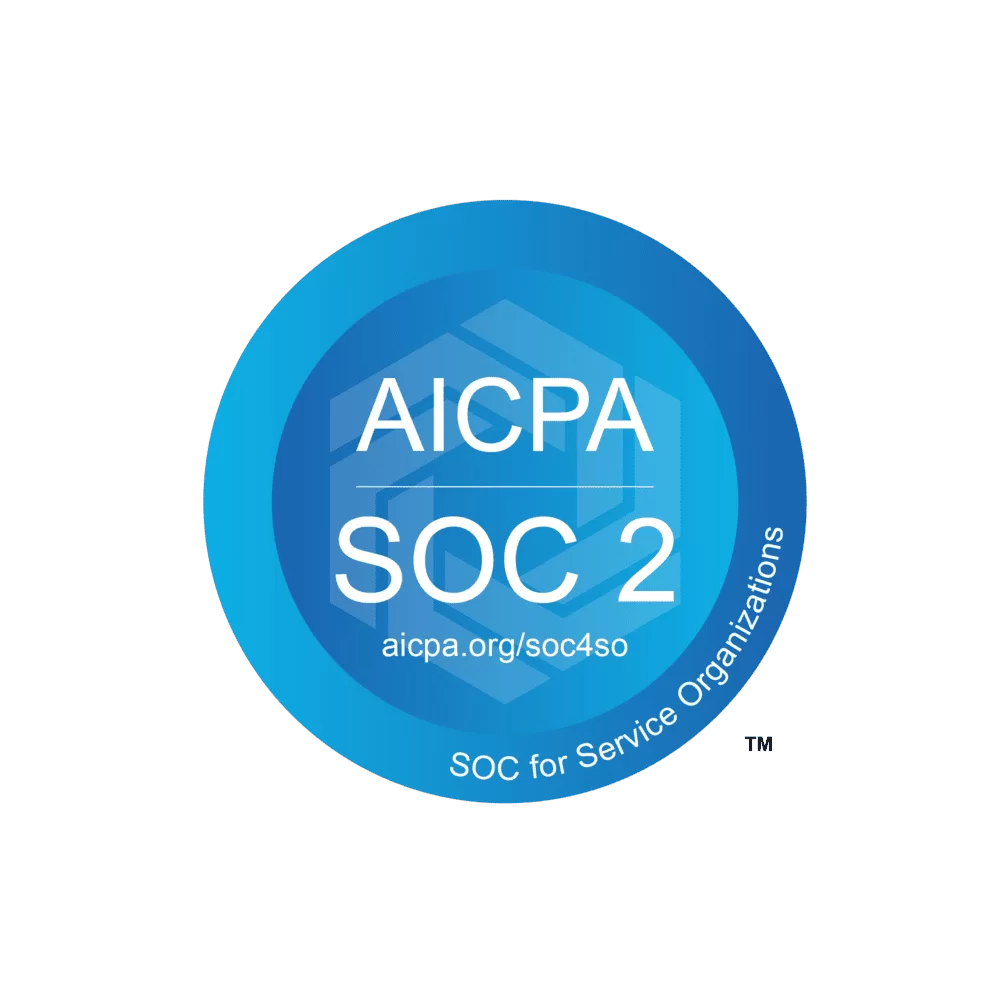Is your business equipped to fend off the advances of security threats? Recent data suggests that it may be time to revisit your risk management strategy and overall security posture.
Forty-nine percent of organizations lacked the safeguards and expertise to properly address security incidents, per VMware's State of Incident Response 2021 report. Perhaps even more alarming is that 82% percent of respondents felt they were vulnerable to future incidents after already suffering a data breach in the past year.
Every business is at least somewhat vulnerable, especially those in high-risk professions such as healthcare providers with electronic protected healthcare information (EPHI). Failure to act can result in the loss of sensitive information and harsh penalties for covered entities in violation of compliance regulations.
This harsh reality underscores the importance of using a capable (SRA) security risk assessment tool. In this article, we will take an in-depth look at what such a tool has to offer, and how to find one that best suits your organization.
Security Risk Assessment Defined

At its core, security risk assessment (SRA) is a series of methods designed to identify and evaluate potential threats and vulnerabilities. These methods can provide answers to three important questions:
- What threats pose the biggest risks to business-critical operations?
- Which areas of the business are most susceptible to cybersecurity risks?
- How equipped is the staff to handle a security incident?
Along those lines, the risk assessment process can also help companies measure the potential impact of having those vulnerabilities exploited. For instance, a thorough security risk analysis may reveal which technical safeguards could lead to a security breach, how far threats can travel within the network, and, ultimately, an estimated cost of the damage.
How Security Risk Assessment Tools Can Help

Even smaller businesses are burdened with maintaining IT environments made up of dozens of employees, expansive networks, and complex applications. So many companies can benefit from a streamlined SRA tool that identifies specific vulnerabilities, quantifies their severity, and provides tangible insights to improve remediation initiatives.
Conducting a thorough security risk analysis is an exhaustive undertaking, but it can be optimized with the right tools. Security risk assessment tools aim to centralize risk management while unlocking a granular level of visibility across multiple assessment sections. By providing a macro view into your infrastructure, this streamlined visibility can uncover risks in a number of problem areas, such as:
- Physical security
- Network security
- Regulated data
- Device management
- Technical failure
- Human error
- Insider threats
Perhaps the biggest selling point of such a tool is the ability to categorize identified risks by priority. Classifying risk levels from most likely to least likely positions helps management to allocate resources more efficiently. In addition, it can help organizations avoid the operational and financial ramifications of those risks.
The Blueprint for Security Risk Assessment Tools

Most security risk management tools are modeled after the framework established by the National Institute of Standards and Technology (NIST). Designed in a collaborative effort between security experts in the IT and government sectors, NIST standards are widely viewed as the collective benchmark for navigating risk management and implementing safeguards for sensitive information.
With that in mind, let's take a look at some of the key features commonly found in a security risk assessment tool:
- Identification: Uncovers risks and vulnerabilities across the infrastructure. Some solutions feature dynamic monitoring capabilities that track cybersecurity risks in real-time.
- Alert system: Notifies specified personnel when potential threats are detected.
- Security risk analysis: Comprehensive analysis that helps determine the severity of identified risks and where they can have the greatest impact.
- Prioritization: Built-in scoring system that assigns a risk level based on which vulnerabilities could potentially inflict the most damage.
- Reporting: Documentation on identified risks and reported incidents. This information can prove instrumental for strengthening organizational risk posture and making smarter decisions in the future.
Types of Security Risk Assessment Tools

SRA tools come in many flavors. Here are some of the tools you'll find on the marketplace:
Risk Calculators
A risk calculator helps facilitate the risk management process using a quiz format consisting of questions that require a simple “yes”, “no”, or “uncertain”. Topics may range from network configuration and mobile devices to app ecosystem and sensitive data. These online calculators generally categorize risk level by high or low probability and can typically be completed in 10 to 15 minutes.
User Guides
Some of the most comprehensive security risk assessment tools are the web-based documents housed on websites, blogs, and information portals. The best of these resources outline common cybersecurity risks in addition to providing contextual insights that help visitors identify gaps in their infrastructure and defense strategies that could potentially eliminate them.
Security Risks Checklists
These tools approach the risk assessment process by guiding you through risks commonly associated with IT security practices, physical security, employees and other key areas. In most cases, each point corresponds to a series of recommendations designed to mitigate risks specified for a given category. So if your existing practices don't align with those recommendations, you may need to take action to address those concerns.
Webinars
If you prefer a more educational approach to risk management, a webinar may be a serviceable option. These tools are typically delivered in the form of training courses that cover the fundamentals of security risk analysis and remediation. LinkedIn is a great place to begin your search for such an SRA tool.
Third-party Vendor Tools
Third-party providers offer sophisticated platforms that automate the exhaustive risk assessment process. After thorough analysis of your IT infrastructure and security practices, they produce detailed reports to help you gain a better understanding of identified risks and vulnerabilities. Combined with existing solutions, these state-of-the-art platforms can make a valuable addition to your quiver of cybersecurity tools.
What to Look For in a Security Risk Assessment Tool

The ever evolving threat landscape has fueled a healthy market for cybersecurity solutions. From web-based templates to everyday office programs, there are several options to choose from. While there are plenty of tools to choose from, not all tools are created equal.
Consider the following areas when choosing the right security risk assessment tool:
Organizational Alignment
The security risk assessment scene is as diversified as any marketplace. Some tools are crafted with corporate considerations in mind. Others are better suited for small to medium-sized businesses.
Likewise, some tools take a broad approach and are generally useful for any organization looking to assess the risk posture of IT operations. Others have a more targeted and narrow scope.
For instance, there are a number of tools crafted for healthcare organizations and other covered entities affected by HIPAA security rules.
To find something that makes sense for your organization, take an exhaustive look at the safeguards in your operating environment.
User Experience
A SRA tool should have a user-friendly interface that provides convenient access to assessment sections, detailed reports, technical support, and other key features.
Any new SRA tool comes with a learning curve. However, a streamlined management process will allow you to progress more efficiently while unlocking whatever functionality the tool has to offer.
Compatibility
An SRA tool may look the part with an intuitive user interface, but does it play well with others? Before deciding on one product or another, make sure it supports the technology you currently have in place. This especially goes for operating system platforms and technical safeguards.
Simply introducing a new SRA tool into your existing IT stack carries its own unique set of problems. You suddenly have to address potential format incompatibilities, application conflicts, and sharing data across multiple platforms— preferably, without disrupting the workflow. Factored into that convoluted mix are security measures that must be implemented at each interconnected point.
Integration requires careful planning and consideration. Don't view the associated challenges as a deterrent. Consider them cautionary signals that can help guide your mitigation efforts through integration and beyond.
Cost
When it comes to affordability, the cost of security risk assessment tools range from free to a pretty penny. The price you pay will ultimately be influenced by three key factors:
- Deployment model: Many risk management solutions are essentially SaaS applications with the “pay for what you need” pricing model. In this scenario, the price is typically determined by the number of users the software must accommodate. Some solutions take the more straightforward approach of charging per assessment on top of a fixed base price.
- IT environments: The cost of a SRA tool may rise as you add IT environments to your coverage scope. The price bump is warranted when considering that providers must send out security analysts to multiple data centers to examine your infrastructure and the security measures you currently have in place.
- Individual readiness: Are you prepared for a security risk assessment? If not, you could end up paying significantly more in the long run. The ability to provide an accurate account of your IT assets, communicate effectively with third-party vendors, and even maintain a reliable network connection throughout the assessment process can all impact the final price.



.svg)