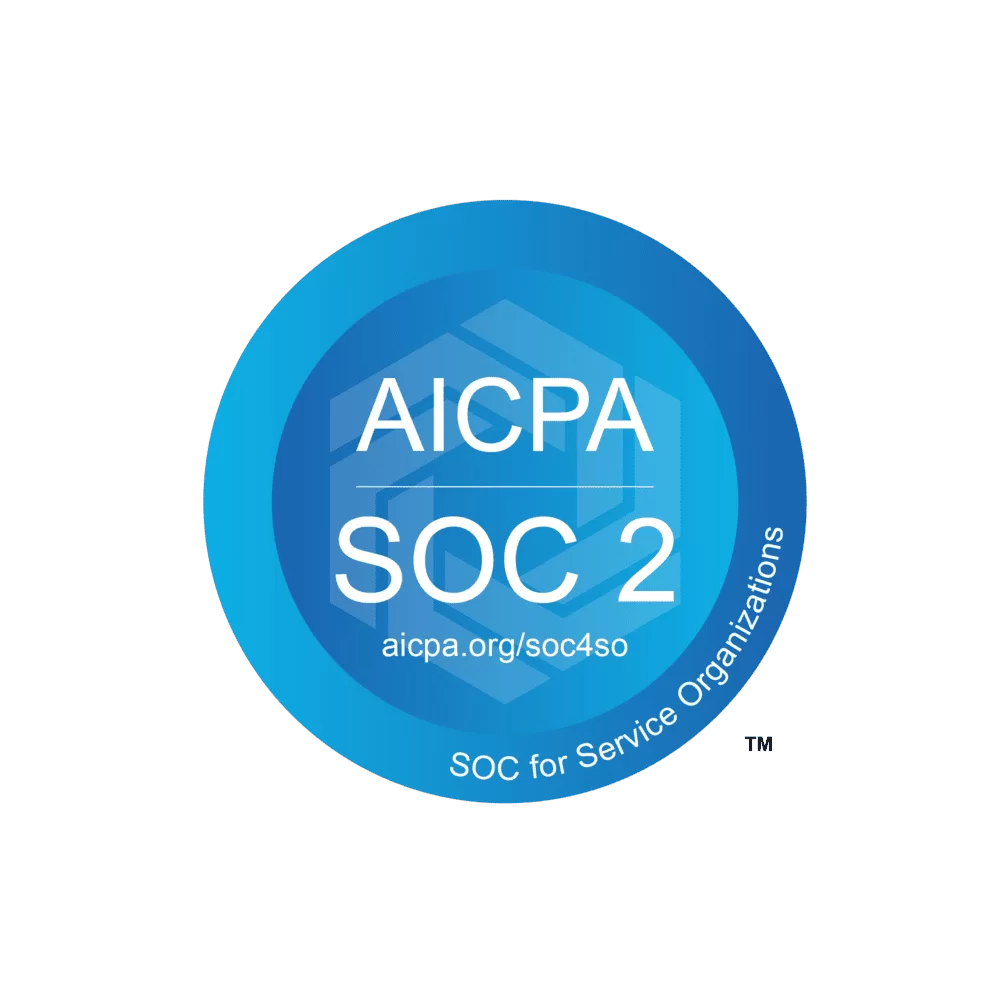With 99% of all organizations using one or more software-as-a-service (SaaS) applications, every organization’s cybersecurity is affected by the security of their SaaS applications and usage. There are more security difficulties and risks with SaaS in the mix because, unlike with traditional software, customers don’t have complete control over a SaaS or its infrastructure.
In this article, you’ll learn why you should care about securing SaaS applications, and we’ll explore a set of strategies and security best practices to help you do it effectively.
Why SaaS Customers Should Care About Securing SaaS Applications

When a potential customer evaluates a SaaS, they often focus more on its functionality and features rather than security. Often, there’s an implicit expectation that a SaaS vendor is responsible for all application security aspects and has implemented them perfectly.
Though the expectation is justifiable, the shared responsibility principle of SaaS necessarily places some security responsibilities on customers too. A customer is responsible for:
- Data security: A customer is responsible for the security of the data provided to the SaaS. You are expected to follow principles like data encryption, either using the service provider’s features or implementing them yourself.
- Access control: A customer must ensure that its SaaS users — employees, contractors, partners, and software systems — have their access restricted and monitored, using secure practices like the principle of least privilege (a user gets only the permissions they need for their task) and scheduled revocation of permissions.
- Device management: A customer is responsible for securing SaaS access from the devices — like smartphones — used by its employees.
- Customer-side incident response and threat protection: The combination of a customer’s operations, applications, infrastructure, and devices create customer-specific vulnerabilities in their SaaS usage and data. The customer is responsible for detecting and mitigating them.
SaaS Security Strategies
Every SaaS customer should adopt security strategies — a set of principles, policies, best practices, and implementation approaches necessary to address a set of SaaS security concerns. We’ll explore some of these strategies next.
1. Organizational Visibility Into SaaS Usage

A major problem — called “Shadow IT” — is that your security teams may not even know about all the SaaS your teams are using. Organizationally, your company’s security operations center (SOC) and its security teams are responsible for maintaining your SaaS security posture. However, SaaS purchasing is decentralized and done by individual departments.
To keep your security teams updated on all SaaS usage in your organization:
- Design a cybersecurity risk management program to guide your entire security strategy.
- Implement SaaS management.
- Conduct regular security assessments to identify critical SaaS assets and their risks.
2. SaaS Monitoring
Continuous monitoring of SaaS security logs and security-relevant metrics are critical to detecting cyberattacks and intrusion attempts. They’re also essential for forensic analysis of past cyberattacks and compliance with security standards.
As these logs and metrics can contain sensitive information about your operations and infrastructure, follow best practices for your logging.
3. Security Automation
Security automation and automated workflows help your security teams detect security risks and enforce security policies throughout your organization:
- Employees can use chatbots to request new SaaS infrastructure, configuration changes, and permissions without friction.
- The security automation and automated workflows automatically assign and revoke permissions to SaaS features and data based on employee requests.
- They help practice and promote standard operating procedures for security in your organization.
4. Authentication Strategies

Authentication is an essential security control that determines which users are allowed to access a SaaS resource or feature. Set up an authentication strategy by following best practices like:
- Admins and other users with privileged access must undergo multi-factor authentication. Follow strong authentication techniques, like issuing FIDO2-compliant hardware keys, to minimize malicious login attempts.
- Introduce two-factor authentication for all users wherever possible.
- Enforce strong unique passwords and time-based, one-time passwords.
- Follow best practices of OAuth 2.0 and OpenID Connect for software systems that talk to SaaS.
- Implement single sign-on (SSO) so that the same user identities are used in all company SaaS. This way, your security teams will find it easier to map security events and actions back to people.
- Follow zero-trust principles, like monitoring user behavior even after successful authentication.
5. Access Management
Access management is one of the most effective security measures against a variety of cyber threats. It involves actively managing and monitoring the issuance and revocation of permissions to SaaS users. To have secure access management, your organization should follow best practices like:
- SaaS users should only get those permissions they need to carry out their jobs productively.
- Access policies should be centrally administered using technologies like active directory, role-based access control, and attribute-based access control.
- Access management should be integrated with a source of truth for user lists, like your HR management system. That way, access granted to an employee is automatically revoked when they leave your organization.



.svg)